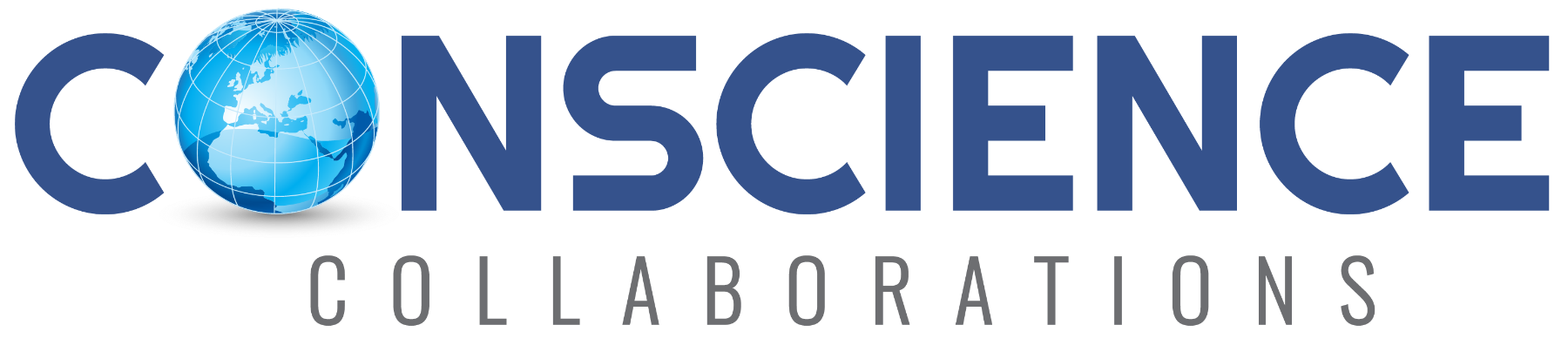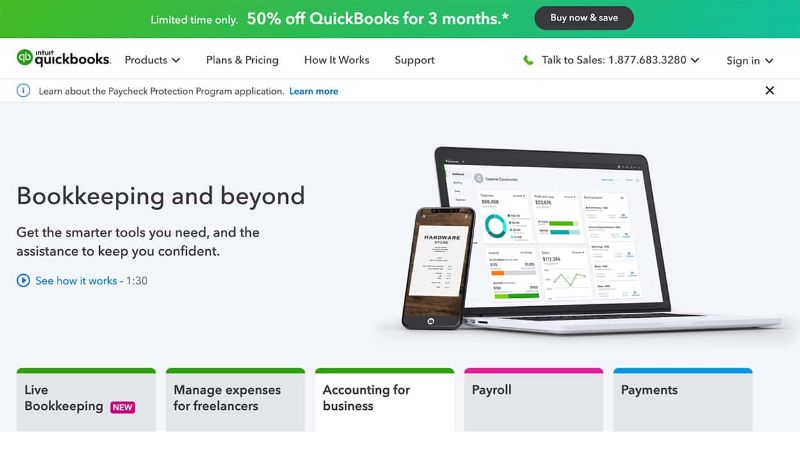QuickBooks is all about helping maintain your books for accounting purposes; our QuickBooks review will help you determine if QuickBooks is for you.
It goes without saying that once you launch a business, the bit about paying your taxes goes to a whole new level. As a business owner, you MUST, (these are imperative necessities):
- Choose the proper business formation
- Choose the appropriate tax election
- Have a bookkeeping strategy
- Have a tax planning strategy
- Maintain your business financial statements
- Know your (federal, state, and local) tax filing requirements
- Know what taxes you are required to pay, (Self-employment tax, payroll tax, excise tax, sales tax, property tax)
- Maintain separate business and personal accounts (banking, credit cards, loans, investments)
As you can see, business taxes go beyond keeping receipts and records of transactions. The aspect that we will address in this session is bookkeeping and how QuickBooks can help you with a bookkeeping strategy.
Does QuickBooks Replace An Accountant?

That question always pops up (and as a non-accountant), the answer is, “NO!” The purpose of QuickBooks is to take the data that you input, analyze it, and put it in a logical order. Of course, that is a broad elementary definition, but hopefully, you get the point.
The accountant takes that data and processes it (factoring in the latest changes to tax laws) in preparation to be sent to the IRS, and (if applicable), to state and local tax authorities.
What QuickBooks does is give your accountant easy access to your business financials and tax information.
QuickBooks is accounting software, which acts as a tool to manage your income and expenses, receipts, mileage tracking, invoices, and payments.
It also tracks sales, inventory, sales taxes, and 1099 contractors. No matter how small your business is, keeping accurate records is vital. And remember, the days of stuffing receipts in shoeboxes have long passed.
If you are ever audited, your books better be in order! If not, the first thing you will hear is, “Ignorance of the IRS laws is no excuse.” I can tell you from first-hand experience, you had better cross every “T” and dot every “I.”
Otherwise, the IRS will treat you as guilty until you prove your innocence, which is another excellent reason to have an accountant and be represented by a tax attorney if necessary.
QuickBooks, together with a bookkeeping strategy, will help you avoid potential audit setbacks.
The Versions of QuickBooks
Choosing a version of QuickBooks will take some research, phone calls, and possibly a few emails.
The reason being is there are numerous versions, and unless you are an accountant with a clear understanding of how QuickBooks works, you will need some time to decipher the pros and cons of each version. Your final decision should be based on a comparative analysis of the various plans.
The QuickBooks plans are as follows:
- Self-Employed
- Simple Start
- Essentials
- Plus
- Advanced
- Desktop Pro 2020
- Premier 2020
- Enterprise 20.0
QuickBooks Simple Start
Simple Start is for businesses that prefer not to have the software installed on their desktops. That way, they can avoid managing, updating, and backing up software.
Duly note; this is a watered-down version of QuickBooks that only supports the basic functions of accounting.
As to the other versions, the best source information will be research and more research. You cannot make such a crucial decision on reviews alone.
The reason we reviewed QuickBooks is that we get many questions about the software.
The first place you should start before deciding to use any accounting software is talking with your accountant. In my opinion, it is counterproductive for your accountant to use one brand, and you use another.
Even if you can import and export the data sets, it still presents an unnecessary handoff that could quickly morph into a major glitch.
QuickBooks or not? Let us know your final decision!